|
|
Any help would be appreciated. |
Download DVDPLInstallV2.11.zip
Download DVDPLInstallV2.12.zip
Download DVDPLInstallV2.13.zip
Loops on selected (filter, tag, flag, loan due) profiles and optionally calls a program, or
saves XML. Other functions will be added over time. Also a library of sample .BAT files is being developed. The first was
included with DVDPL 1.1, called smartphonelist.bat, which produces a simple HTML collection list, compatible with most any
broswer, icluding smartphones. See a listing of the bat file and sample results in the following text.
Version 1.7 fixes a bug in automatic paramter recognition and another bug that prevented starting
the plugin when the saved script path is not found.
Version 1.6 fixes a bug when profile Title is null (rare)
Version 1.3 adds three new sample .BAT files:
Tagged.bat - creates an HTML file in the C:\ folder that is designed to be used in a DVDProfiler
HTML window. It shows a listing of all tagged DVDs.
WatchedBy.bat - creates an HTML file in the C:\ folder that is designed to be used in a DVDProfiler
HTML window. It shows a listing of DVDs that have been watched and the viewers.
ForSale.bat - - creates an HTML file in the C:\ folder that is designed to be used in a DVDProfiler
HTML window. It shows a listing of all DVDs that have been tagged "For Sale".
Email Feature:
(Has been removed and put into DVDeMail)
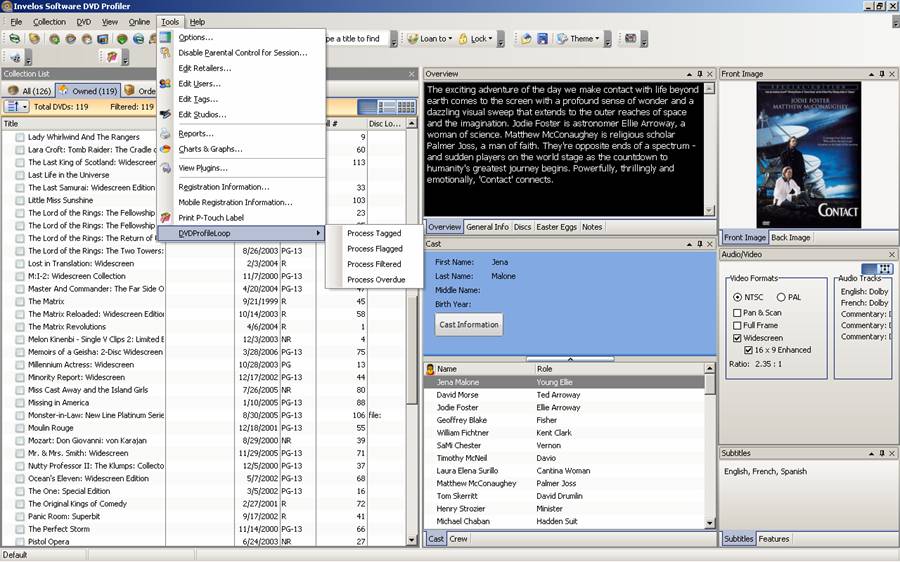
|
| Figure 1. |
Figure 1. shows the main menu: Tools/DVDProfleLoop with the submenus of "Process Tagged", "Process
Flagged", "Process Filtered" and "Process Overdue" (deleted).
DVDProfileLoop takes cares of the data extraction and formatting, profile selection and calling of user-supplied
scripts (.BAT, .EXE files) with the desired parameters. The following special loops are supplied (others may be added):
- Process Filtered
- Process Flagged
- Process Tagged
A simple utility, parmtest.exe, is supplied that merely echos the supplied paramters to the screen for testing.
Also, sample .BAT files are supplied, one for each loop: by filter, by flag or by tag value.
With this technique, it is possible to generate custom HTML pages for PDAs/iPODs or create custom HTML pages
for custom profile displays or to use as Profiler HTML sections (such as addtional cover art, box set or promo clips, etc.)
Your program is called:
- Once in the beginning with a setup run code (optional)
- Once for each profile (first disc only). Next release will make a call for each disc.
- Once at the end tolet you "clean up", close files, etc.
Run codes are provided:
- Run Mode
- 0 - profile loop
- 1 - begin
- 2 - end
- Profile Sequence# (index 0 - incremented for each profile)
- Line Count (index 1 ) - will be incremented for each profile/disc
- Disc# (future) - V 1.0 makes only one call for the main feature disc
- Also, as an option, users can elect to have XML files generated, subject to non-commercial license restrictions.
Sample .BAT Files
smartphonelist.bat
This sample bat file produces a simple html collection list - from filtered, tagged or flagged profiles. It
expects the following profile fields to be selected from the picklist: Runmode, ProfileID, Title, Rating, Collection Type,
Tags and Thumbail Image Path.
The following images show the resulting HTML displayed Internet Explorer and on my Audiovox SMT5600 smartphone.
This is merely an example of the possibilities of DVDProfileLoop, and is not meant to be a complete application.
| Simple DVD Collection - Smartphone View |
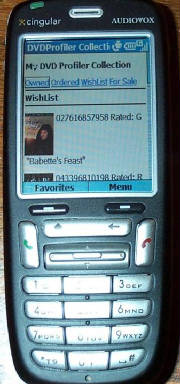
|
| Simple DVD Collection - Browser View |
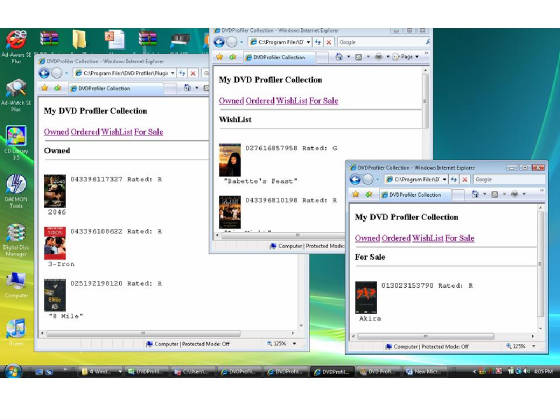
|
Tagged.bat
WatchedBy.bat
ForSale.bat
All of these samples use pretty much the same technique as the original samples. A new feature of 1.3 scans
the .bat file for the required parameters noted in the Rem statements, so if coded correctly, there is no need for you to
select profile parameters. Of course it is a good idea review them during testing to catch any coding mistakes.
These .bat files all produce simple HTML output in the c:\ root folder (you can of course change that),
and can be used in a DVDPro HTML window, which is dockable. DVDPL 1.3 does a screen refresh after each processing loop, so
that the HTML windows are automatically updated.
To use them, edit a new HTML window in DVDPro, and insert the following code (modify as appropriate):
<HTML>
<HEAD>
<TITLE>For Sale</TITLE>
</HEAD>
<FRAMESET>
<FRAME src="c:\forsale.html">
</FRAMESET>
</HTML>
Here is a sample image:
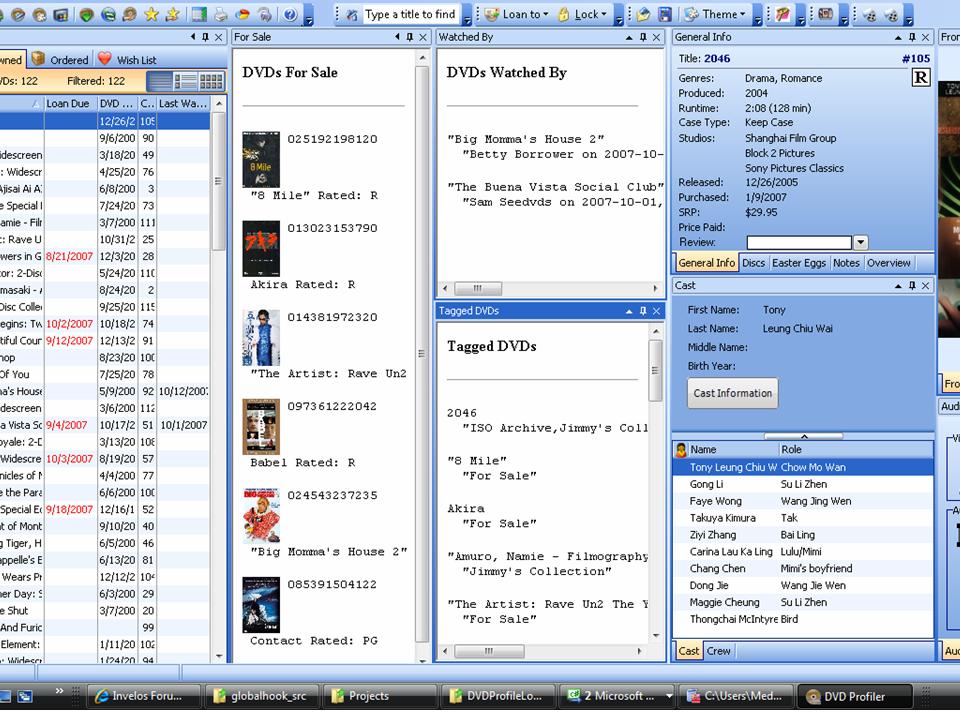
|
